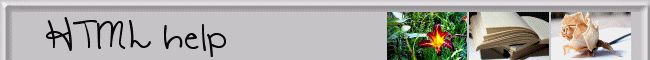Script and bookmarklets
These are scripts and bookmarklets which will help you and your visitors to get the best out of your SU
blog more easily! See each script/bookmarklet for instructions how to use. If you have any questions,
feel free to contact Ashes (website administrator and support)
or StrangeJ (author of the scripts, support).
All scripts were written by StrangeJ. Some editing by Ashes, though she can't write any of it ;)
Random Archive Script
You might have seen people having a link in their "About me" where you can click a link and
come to a random archive page of theirs? This is it!
I don't know who has originally written the code, it's freeware from the Internet.
Updated July 25th 2005 by StrangeJ and Ashes. You now only have to write how many pages you have in your
archive.
How to:
Copy the code below and paste it into a blank page in for example Notepad. Change the number in
"var howMany = 270;" to the number of the last archive page you have. To
find out which one that is, press the "Next" button on your "Pages" page until you can't click it
anymore. (There used to be an easier way to do this, but due to the recent changes on SU, this is
no longer possible. You might want to use the "Choose Archive" script though, it will be much easier
with it!) Look in the numbers next to the "Latest" link (next to the "Prev" and "Next" buttons).
The number you see is the number you need. Ie if the numbers are 651-661, the number you need is 660.
Save your file as somename.html (or .htm) - and your code is finished!
You will need somewhere to host it, though.
Geocities or Freewebs
are okey. Then place the link in your "About me" by going to your preferences (Prefs). Try it!
I know people have been having problems creating this, so if you experience any trouble creating the
page, contact Ashes - I'll try my best to help you ^_^
[Select code]
Choose Archive Script
You might have seen people having a links in their "About me" where you can choose what archive
page you want to be taken to?
This is a betterfication of that! This is a code which will let your visitors choose a page using
only one link on your About me!
This is a JavaScript code. If you'd like to review it before adding it to your page, you can do so
here.
Do not alter or claim it's yours or any such not-very-nice thing. Thank you.
The code is originally written by StrangeJ 9th May 2005.
Edited 24th July 2005 by Ashes. You now only have to write 1 number - eg 1
will take you one page down.
Edited again 28th July by StrangeJ and Ashes. Now you can link to the code here - no editing needed
whatsoever!
The code is based on an idea by pseudonym.
Fanletters (and support questions) can be sent to either
Ashes or StrangeJ.
How to:
Copy the code below and paste it into your "About me" (Prefs > General > About me). Finished.
Try it!
[Select code]
Random Archive Bookmarklet
This is a bookmarklet which lets you generate a random archive page on all stumblers' "Pages"
pages.
The code is originally written by StrangeJ.
I'd love to say I had something to do with it, but I didn't ^_~
Left click on the link below and hold the button pressed down. Drag the link to your toolbar or bookmarks.
Release button. When you're in a forum, or on a Pages page, click the bookmarklet link to go to
a random page.
Click and drag to bookmarks:
Random Archive
Choose Archive Bookmarklet
This is a bookmarklet version of the Choose Archive Page script.
The code is originally written by StrangeJ.
The code is based on an idea by pseudonym.
The bookmarklet works in:
o Pages ("Reviews")
o Forums
o Forum indexes
Left click on the link below and hold the button pressed down. Drag the link to your toolbar or bookmarks.
Release button. When you're in a forum, or on a Pages page, click the bookmarklet link to choose page.
Click and drag to bookmarks:
SU Archive v.1.7
Backup Your Blog
Always wanted to backup your blog? With this bookmarklet written by
StrangeJ you can! And it's really easy too!
Left-click on the link below, hold the button in and drag it to your bookmark toolbar, or bookmarks
folder. To access the script and back up your blog, go to the first page of your blog
(ie http://yourusername.stumbleupon.com) and then click on your bookmark. Three new windows will
open - do not close them, they are important! The first one is the Joined View. In this
window, your entire blog will show up. (Yes, very big page if you have a big blog!)
The second window is the Text View. In this, the backup HTML will show as text. The third one
is the Status Window. This will show when the backup is done.
When the status page (the third window) says "Done!" you'll know that the process is finished. Go to the
Joined View (first window), click File > Save Page As. Select Web Page, Complete in the
dropdown, choose where to save the file, and then hit the Save button.
And you're all done!
Note: As of July 2006, the original script does not work on your own page due to a bug in SU's programming. Therefore you will have to use the script below (along with the script original script further below) to backup your own blog. If the bug is resolved, please contact StrangeJ at his SU blog. Thank you!
1. Go to the page you want to back up.
2. Is the page your own? If no skip the next step.
3. Click the Work Backup bookmarklet.
4. Click the Backup Blog bookmarklet.
5. Enter how many pages down. Press OK.
6. Wait for the page to say "DONE!".
7. You are now finished!
Click and drag these links to your bookmarks.
Work Backup bookmarklet
Backup Blog bookmarklet
Questions and support
Troubleshooting for the backup bookmarklet:
If you have any extensions that prevent websites from opening new windows (for example Tab Mix Plus,
Tab Browser Extensions, Tabbrowser Preferences etc.), this will conflict with this bookmarklet, since
this has to open new windows. Try disabling the extension and try again, or use a clean profile with no
tab enhancement extensions.
This script is so far untested in Explorer, and we're awaiting feedback for it. But, it will probably not
be available for Explorer. Please use Firefox or Mozilla instead.
What's the difference between the script and the bookmarklet version?
It's a silly thing to call it really, both are scripts, but I had to call them something to keep them
apart!
The script version is for use on your blog. You need to paste the code into your "About me" (found in
Prefs), and the script will me accessible from there.
A bookmarklet is for your own use. You have it on your on toolbar, and can use it on all "Pages" pages,
even if the user hasn't added the script version to his/her About me.
I need help!
Please contact either Ashes or
StrangeJ for additional help with these scripts.
This site is not affliated with stumbleupon.com.